These instructions are written with the assumption that
you have worked with Windows and know how to get around in it. If you are new
to Windows, try finding a friend who knows a little about Windows to help you
out or refer to the manuals that came with your computer.
The initial setup phase is the most technical and complicated part of the
whole system so please take your time doing it. It will be worth it once you
start seeing results EVERYDAY!!
Before you get started, you need to realize that this online system is very
powerful because it is easy to duplicate and really DOES work! The biggest
problem for most other programs is that they are often VERY difficult to
duplicate! Now, YOU CAN duplicate EASILY with our PROVEN SYSTEM! IT IS FREE TO
SETUP! It doesn't cost a lot to run!...and You will see results immediately
once you start marketing with the system!
---------------------------------------------------------------------------------------------------------------------------------------------
STEP #1
For any Internet Business you need at
least one MONEY EXCHANGE account and preferably more:
Click on links below to
open you own accounts.
It's FREE to open any one of
the accounts below


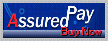

Internet Training Website Members Only !!
STEP #2
REGISTER FOR A FREE BUSINESS EMAIL ACCOUNT
It is VERY important that you register a NEW business
email account to separate the business emails from your personal emails.
When you start sending marketing letters, you will attract a lot of counter
offers from other people. That is why it is important to register A
FREE business email account for running your business. There are too many to
list but
http://mail.usa.com
http://www.indiatimes.com
this is one of the best for its unique
features
STEP #3
REGISTER TWO FREEAUTOBOT ACCOUNTS
You will need to register TWO FreeAutoBot
autoresponder accounts: The first one for FOLLOWING-UP with your hot
leads. The second one for TRAINING your sign-ups!
Effective follow-up and training are CRUCIAL for your long term success.
That is why you need a complete autoresponder system to MAXIMIZE your
success!
Register The FIRST FREE autoresponder for FOLLOW-UP (
[your ID] _biz ) HERE:
http://www.freeautobot.com
Click Join now FREE and fill out the registration form.
Note: Use your REAL
PERSONAL EMAIL HERE. DO NOT USE THE FREE BUSINESS EMAIL ACCOUNT.
Then, click sign up. That is it!
Register The SECOND FREE autoresponder for TRAINING
( [your ID] _train ) HERE:
http://www.freeautobot.com
Click Join now FREE and fill out the registration form.
Note: Use your REAL PERSONAL
EMAIL HERE. DO NOT USE THE FREE BUSINESS EMAIL ACCOUNT.
Then, click sign up. That is it!
Advanced Users: If you would like Unlimited
Autoresponders with more features and an FFA page with webhosting try
Kiosk:
$1
Trial Membership for 1 Month Full
Access to everything
STEP #4
ENTER YOUR FOLLOW-UP LETTERS
Now, you are ready to setup your FIRST
"FOLLOW-UP" autoresponder's letters. You will have to
use the series of follow-up letters of the program that you are
promoting. I have included a series of follow-ups from the '7 Deadly
Sins of Internet Marketing' You just simply UPDATE Your
letters with YOUR PERSONAL NAME, YOUR FREE BUSINESS EMAIL ADDRESS, and
YOUR OPPORTUNITY webpage URL! You need to check every letter very
carefully! Make sure there are NO ERRORS in them. Then, copy
and paste these letters into your FIRST "FOLLOW-UP"
autoresponder one letter at a time!
Click
here to open all follow-up letters. Copy and paste them
into notepad or wordpad on your computer and edit them right away.
Helpful Hint #1: You
need to start from letter #0! This is the first message that will be
sent when a hot lead is added!
Helpful Hint #2:
Don't change anything when you see the sign: <%First_Name%> .
This is a wild-card field where the HOT LEAD'S first name will be
inserted! DO NOT change to YOUR name here!
Now, log in your FIRST FOLLOW-UP autoresponder account:
http://www.freeautobot.com
Account name: Your follow-up account name
"[your ID] _biz" .
Password: Your password
Then, Click "Message Control" on the top menu bar.
Click "Edit" or "Add New Message"
Copy and Paste one letter at a time.
There are TWO DAYS between each follow-up letter.
You are almost there!!!!! Keep up your GREAT WORK!